I’m trying to install Motion Core 11.1.1 but I get this error:
Execute: msiexec.exe /passive /norestart /i “C:\Program Files\D-BOX\Motion Core\Motion Engine\MotionEngine_Setup.msi”
Failed to install Motion Engine. Exit code: 1603
I did also try to uninstall old version and do clean install 11.1.1, but got same error.
I tested to run installer with “run as administrator” same result.
Luckily I have old 11.0.0 installer and that works.
OS is Windows 11 21H2 with latest updates.
Edit: Found the reason. WLAN AutoConfig service must be enabled.
Why do I need this service to be enabled to get 11.1.1 version to work !!!

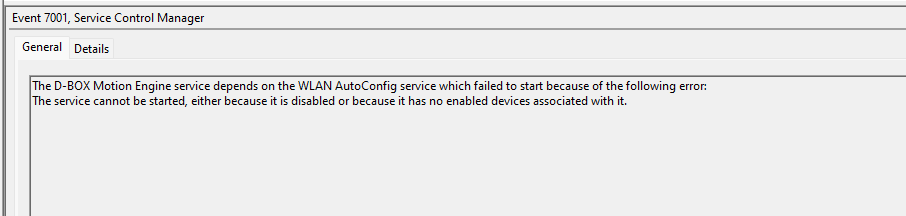
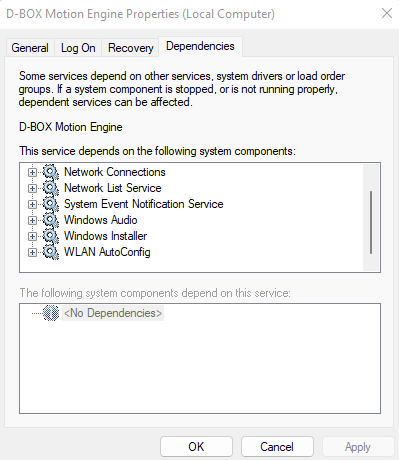
 If I’m asking what rig you have, it might be revelant!
If I’m asking what rig you have, it might be revelant!